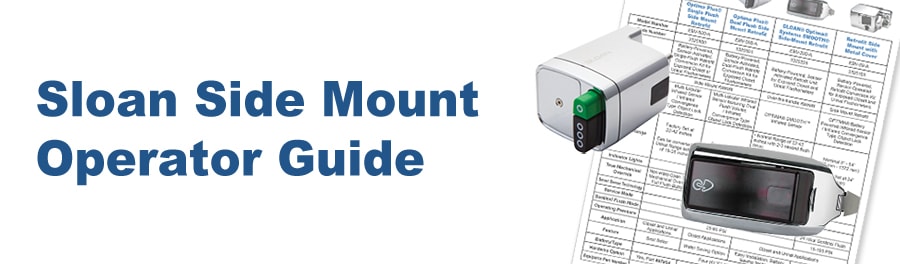Flushometer Parts and Units, Guides
Sloan Side Mount Operator Guide
Facilities that are ready to make the change from manual flushometers to sensor flushometers have many options to choose from. This article shares all of Sloan’s manual to sensor retrofit kits so you can choose what type of retrofit you want to use and then select and buy the exact model that best suits your needs. In this article, we discuss all of the retrofit flushometer options available to you, then zoom in on the quickest and easiest retrofit solutions, which are side mount operators.
Definitions of conversion kit terms used throughout this article:
- Retrofit units, also referred to as retrofit kits in this article refers to all types of units that convert a manual flushometer to a sensor flushometer. This includes both side mount operators, and top mount operators. Sloan’s sensor-operated retrofit kits are designed to fit almost all exposed closet or urinal Sloan flushometers. Their retrofit kits fit Sloan Royal, Regal, Sloan, and Crown model flushometers, as well as many competitors’ manual flushometers.
- Side Mount Operators are manual to sensor conversion kits that are installed where the manual handle used to be located. They are the easiest conversion kit to install and maintain. Side mount retrofit options include Sloan EBV500A, EBV550A, EBV200A, EBV89A, EL600A, EL700A, and EL750A model units.
- Top Mount Operators are manual to sensor conversion kits that are installed on top of the flush valve. They are aesthetically pleasing with exceptional performance. Top mount retrofit options include SOLIS, SLOAN, ECOS, and G2 flushometers.
Why choose Sloan Retrofit Flushometer Kits?
Sloan is arguably the most popular flushometer manufacturer in the world, providing flush valves to commercial facilities for over 100 years. Their sensor-operated side mount retrofit kits are designed to fit almost all exposed closet or urinal Sloan flushometers. Their retrofit kits fit Sloan Royal, Regal, Sloan, and Crown model flushometers, as well as many competitors’ manual flushometers. *Note that the retrofit options below are not suitable for GEM flushometers. Call us for GEM retrofit options.
Here, we focus on side mount retrofit solutions like the flushometer shown above. Side mount retrofit kits are a favorite for a couple of reasons:
- 1. Side mounted retrofit kits are the easiest option to install. They can be installed while the water is still on. Over-the-handle options don’t even require any additional adjustments at all.
- 2. Side mounted retrofit kits are the easiest option to maintain. They are inexpensive and much more cost effective to replace than top mounted retrofit kits that are more expensive.
Some facilities choose top mounted retrofit kits because top mounted models like the G2 are often found to be more aesthetically pleasing. Also, generally speaking, top mounted models like G2 units can be repaired, whereas when something goes wrong in a side mount operator, it is commonly just replaced instead of repaired.
Side Mount Operator Models
Sloan makes four different Side Mount Operator models, SMOOTH, SMO, SFSM, and DFSM. Here is what those acronyms stand for:
- SMOOTH – Side-Mount Operator Over
The Handle - SMO – Side-Mount Operator
- SFSM – Single Flush Side-Mount
- DFSM – Dual Flush Side-Mount
Major differences between the units include the following:
- The SMO model has an electronic override button, whereas the other 3 units all have a True Mechanical Override (TMO) button. The SMOOTH, SFSM and DFSM also have a ‘non-hold open’ design that prevents intentional flooding.
- SMOOTH, SFSM and DFSM are available in hardwired models. The SMO does not have a hardwired option.
- SMOOTH units are placed over the handle, and the other 3 units replace the handle.
- SMOOTH side mount operators do not readily attach to GEM flushometers.
- Dual Flush Side Mount (DFSM) operators do not readily attach to piston type flushometers.
Side Mount Retrofit Kit Flushometer Chart
The chart below compares the following side mount models: Sloan EBV500A (Part #85606), Sloan EBV550A (Part #85605), Sloan EBV200A (Part #08825), and Sloan EBV89A (Part #08532). All four of these side mount kits are battery operated. The hardwired versions of the units are the following: model EBV500A is EL700A (Part #87854), EBV550A is EL750A (Part #87853), and model EBV200A is EL600A-HW (Part #86530). Review the chart to learn what each unit features, and find the right side mount operator to retrofit your manual flushometers.
Looking to retrofit Sloan GEM 2 Flushometers?
Three of the four options listed in the chart can be retrofitted to GEM 2 Flushometers with the addition of the Sloan EBV-157 Flush Valve Adapter Assembly (Part #SP5524). The adapter enables the following side mount/over-the-handle retrofit kits to fit GEM 2 flushometers:
- EBV-500-A Optima Plus Single Flush Side Mount Retrofit (Part #85606)
- EBV-550-A Optima Plus Dual Flush Side Mount Retrofit (Part #85605)
- EBV-89-A Retrofit Side Mount with Metal Cover (Part #08532)
Additional Sloan Side Mount Information

Installation Directions for Side Mount Sensor Flushometers
Plus directions for how to turn on service mode when performing maintenance.
Directions for installation SMO, SFSM, and DFSM units
- 1. Shut the water off (although very experienced installers can make this update without shutting the water off). This avoids any possibility of tripping the relief valve and getting a rush of water.
- 2. Remove the handle.
- 3. Install the new side mount operator. The unit comes with the wrench needed to complete the installation.
- 4. Power on the unit or remove the label over the sensor. This enables the unit to enter the ‘start-up’ mode once it detects a target.
Directions for installation of SMOOTH units
- 1. Turn the water off.
- 2. Slip the unit over the handle.
- 3. Tighten the unit with the included allen wrench.
- 4. Remove the sticker from the sensor so it can detect a target.
- 5. Move out of the way so it can calibrate for 1 minute.
Directions for Service Mode for Side Mount Units
All side mount units can be placed in a “service mode,” which means that maintenance personnel don’t have to worry about setting off the sensor and getting surprise flushes when a unit is being cleaned or sanitized. “Service mode” can be turned on for up to 10 minutes by pushing the TMO button for 15 seconds. After cleaning is complete, press the TMO button once to exit service mode. Otherwise, the unit will return to regular service after 10 minutes.

Replacing the Sleeve Assembly: When and Why
Note: This section is applicable to Single Flush Side Mount (SFSM) and Dual Flush Side Mount (DFSM) units only.
Side Mount Sensor Flushometers require very minimal maintenance, and are also very easy to install, making them one of our most popular sensor products. However, there is one repair part that you‘ll want to keep on hand: The sleeve assembly.
How you will know if the sleeve assembly needs to be replaced:
If water begins to leak from the nut, then the sleeve assembly needs to be replaced. This is important to do right away because, if ignored, water will get inside the unit and deteriorate the plug. Then the water will damage the electronics inside the side mount. When that happens, the entire side mount operator needs to be replaced. Directions for making this repair can be found in the “Issues and Solutions” section further down in this blog. Look for the indicator ‘Leaking at the handle coupling during flush,’ and find EBV-500-A SFSM and EBV-550-A DFSM underneath.
We highly recommend keeping sleeve assemblies in stock so you can quickly replace them when needed. If you maintain the sleeve assemblies, your side mounts can last a long time, and you can avoid the expense of replacing the entire unit.
Sleeve Assembly For Single Flush Side Mount (EBV-500-A units)
Sloan model EBV-570-A (Part #88849)
Sleeve Assembly For Dual Flush Side Mount (EBV-550-A units)
Sloan model EBV-505-A (Part #89753)
Sleeve Assembly Installation Tip:
Be sure to place the sleeve assembly with the flat notch facing upwards into the collar nut. Failure to install flat notch correctly can result in damage to the unit. Tighten collar nut with supplied collar wrench.
Order the Sloan retrofit flush valve kits you need on our website or over the phone.
Toll-Free Phone Number: 800-442-6622
If you would like additional help, give us a call, and one of our Sloan Repair Specialists will answer all of your questions.